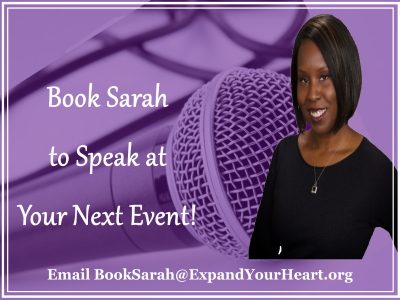Being seen on camera can initiate a panic attack in some. The thought of being vulnerable and open for criticism is a lot to deal with. I don’t want to downplay your emotions by any means, but it isn’t as bad as you imagine. Most people aren’t sitting there nitpicking everything you do. Honestly, you’re the one that’s focusing on what you don’t like about yourself. Once you start shifting your focus and face your fears, you’ll discover that being on camera has many benefits. First off, it’s much easier to hit the record button and say what you want to say than it is to type it all out. Aside from meeting in-person, video is the best way to connect with someone. People are constantly telling me that they feel like they know me based on my video content marketing and courses. I never hear that about my audios - never!
I see that I've peaked your curiosity, but you're still not quite ready to jump into the deep end. There is a way that you can still get your course out to the people that need it without ever being seen on camera. The best part is that no glam squad is required. You’ll need a computer, slides, screen capture software, and an internet connection. Here are your 3 simple steps:
Step 1 Create Your Content
Create an outline the illustrates what you want to cover in the course. Use that outline to create your presentation slides. You can use Keynote, PowerPoint, OpenOffice or even PhotoShop to design your slides. Be sure to use images and go light on the text. Simply highlight the key points and insert them on you slide to target learners that absorb information best by reading.
Step 2 Screen Capture Your Presentation
Record yourself delivering your presentation as if you were in front of a live audience using screen capture software. Check out Screencast, Screencast-o-matic or Camtasia. Be sure to use the full screen mode to record when you select the slideshow view. Go at a comfortable pace that’s not too fast or slow. If you need to take a break, then pause the recording and go back to it when you’re ready. The pause button is your friend - Use it. The less you have to edit or pay someone to edit...the better.
Step 3 Launch Your Course
You’re ready to start generating income now. Your course is done! I told you that it wasn't as bad as you thought. Before you officially birth your beautiful creation you’ll need to decide on a delivery method. You can upload your course on a password protected page on your website, setup an email autoresponder like Aweber or host it on a third-party site like Gumroad. Stick with automated systems because manually delivering courses will only cause frustration for you and your customer.
You now have an additional revenue stream and you never had to appear on camera. Talking over slides is still considered a video. Taking this extra step adds value to your course and elevates you among your peers. Remember, video has a higher perceived value. Not to mention that we’re in the age of live streaming and video.
I still encourage you to muster up the courage to step in front of the camera. This is a great first step in the right direction. Leave a comment below and let me know when you plan on launching your course. Go ahead and put it out there to help you stay accountable - this is a safe place.
This article may be re-printed as long as you include the information below:
Sarah Aderson is The Authority that conscious entrepreneurs depend on to help them
transform their services into digital and physical products. Like Sarah, these
changemakers understand that products allow them to expand their movements, build
generational wealth, and positively impact the world. She empowers you to build an
empire instead of a business.
Sarah is an international speaker, bestselling author, and empire strategist. Her services and products are infused with infinite love. When she's not creating products, you can find Sarah in Atlanta, GA enjoying trail mix and time with her awesome son.
Learn more about Sarah's work at www.expandyourheart.org
Pick up your complimentary 2-Hour Product Creation training here.